Install BizyAir¶
BizyAir is a set of ComfyUI nodes that allows you to skip the time-consuming process of downloading models and setting up requirements, enabling you to run ComfyUI workflows directly without being constrained by environmental limitations.
You can choose any of the following methods to install BizyAir
Method 1: Install via ComfyUI Manager¶
Assuming your ComfyUI already has the ComfyUI Manager installed, search for BizyAir as shown in the image below. Click "Install" to complete the installation.
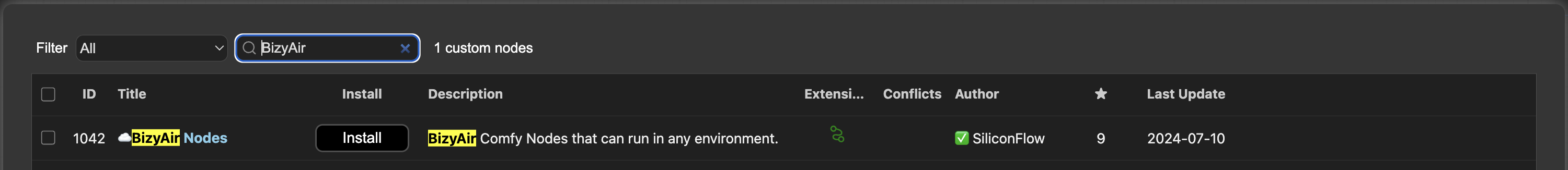
Method 2: Install via git clone¶
You can install BizyAir by downloading the BizyAir repository to the custom_nodes subdirectory of ComfyUI by using git clone.
cd /path/to/ComfyUI/custom_nodes && \
git clone https://github.com/siliconflow/BizyAir.git
Then, restart ComfyUI.
Method 3: Install via Comfy CLI¶
- Prerequisites
- Ensure
pip install comfy-cliis installed. - Installing ComfyUI
comfy install
- Ensure
To install the BizyAir, use the following command:
comfy node install bizyair
Method 4: Download windows portable ComfyUI¶
For NA/EU users:
https://github.com/siliconflow/ComfyUI/releases/tag/latest
For CN users:
https://bizy-air.oss-cn-beijing.aliyuncs.com/new_ComfyUI_windows_portable_nvidia_none_or_cpu.7z